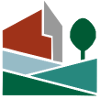PrinterOn is a mobile printing solution that enables users to print from any smartphone, tablet, laptop or desktop computer to our library. Then you just come up to the circulation desk, pay for your prints, and pick them up off the printer.
- Black and white prints are 15 cents
- Color prints are 50 cents
Print from a web browser
- Go to this URL: https://www.printeron.net/bpl/print
- Select the printer, provide an email, and select a document via URL or by browsing the files on the computer.
- Click the green printer icon to send the print to the queue.
Print from e-mail
To print an email message or attachment, simply forward your email to:
Black and white prints: bpl-print-bw@printspots.com
Color prints: bpl-print-color@printspots.com
You will be sent a release code for the email message and each attachment. Use these release codes to retrieve your documents.
Download the app!
Visit your device’s ‘store’ for apps. Install and launch the PrinterOn App to get started.